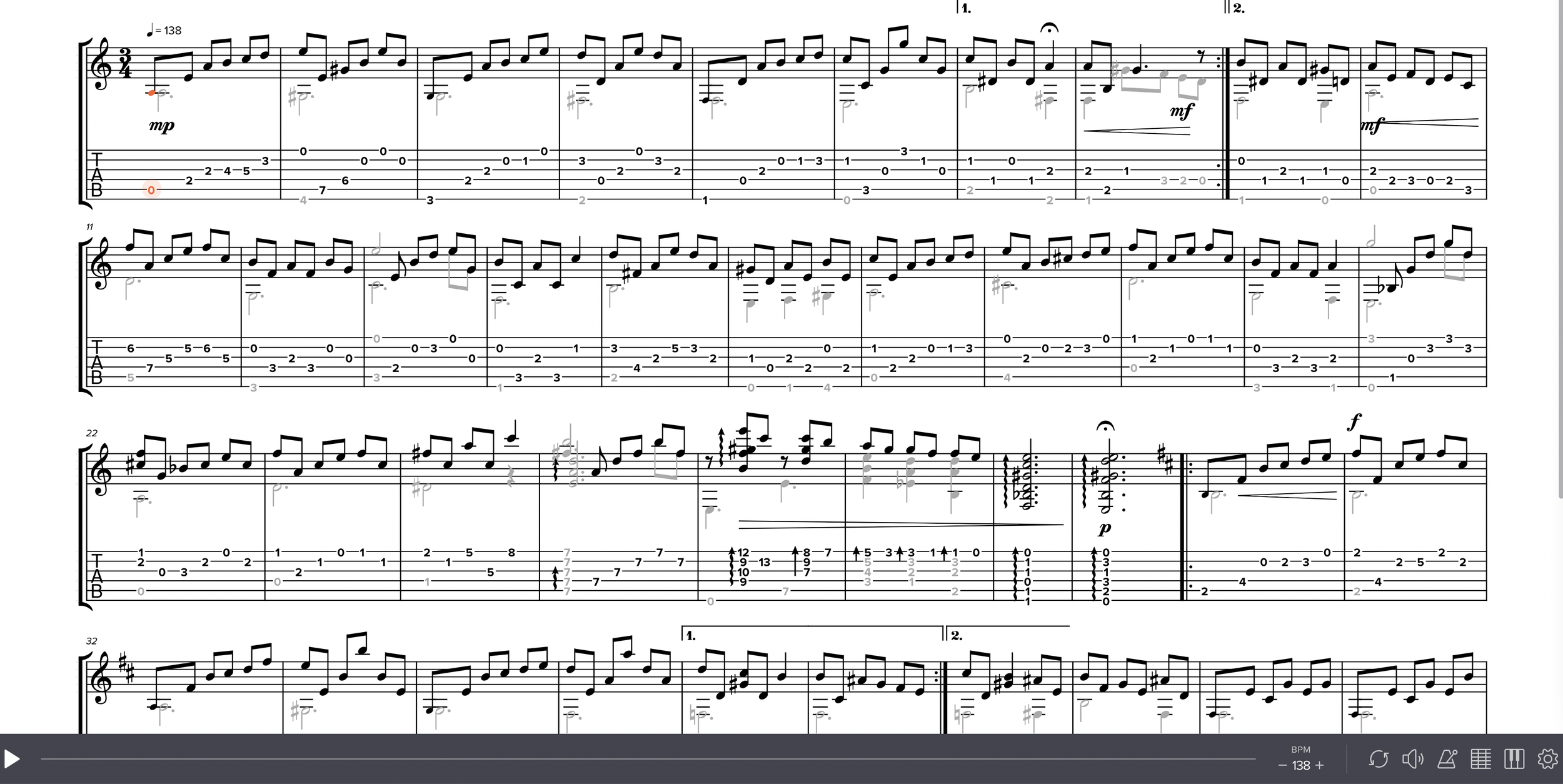Memory
Yasutoshi Watanabe (YASUpochi) Improvisation
Welcome to my Interactive Tabs!
Navagating Soundslice
The Player Bar:
Play Pause and BPM Button: If you want to slow or speed up the playback decrease or increase the the BPM (Beats Per Minute).
Loop Button: Click this to toggle the playback to loop.
Volume: Click here to adjust the levels of different tracks and even change the instrument sound.
Metronome: Click to toggle the metronome the speed of switch is controlled by the BMP
FretBoard: Click to toggle the Fretboard view during playback.
Keyboard: Click to toggle the Keyboard view during playback.
Settings: Click to pull up the settlings tab.
Settings Tab:
Zoom Level:
Adjust the size of the music with the slider.
Layout:
Adjust how the music is displayed on the screen. I suggest the ‘Fluid’ option to fill the screen.
Instrument Appearance:
Toggle standard music notation, tablature or both. Having both on is default.
Transposition:
Adjust the key the music is in. Moving the slider to the right will raise the pitch of the music higher. Moving the slider to the left will have the opposite effect.
Playhead Style:
Change the cursor that indicates where you are during playback.
Fullscreen and Language:
Change to fullscreen or change the language of the page.
Play Options:
Toggle the metronome count-in during playback.
Appearance:
Have the player write out the repeats instead of using repeat signs and hide empty notation when an instrument isn’t written to play within a song.